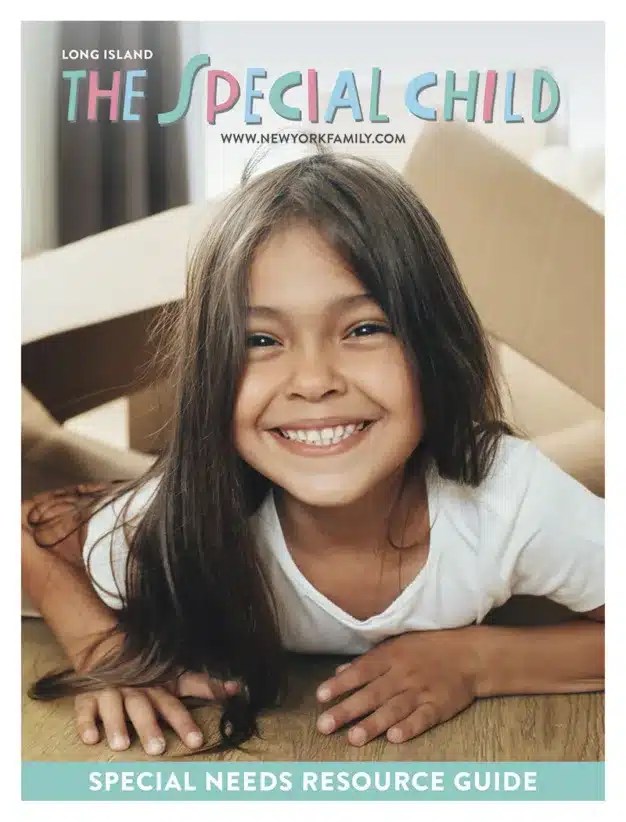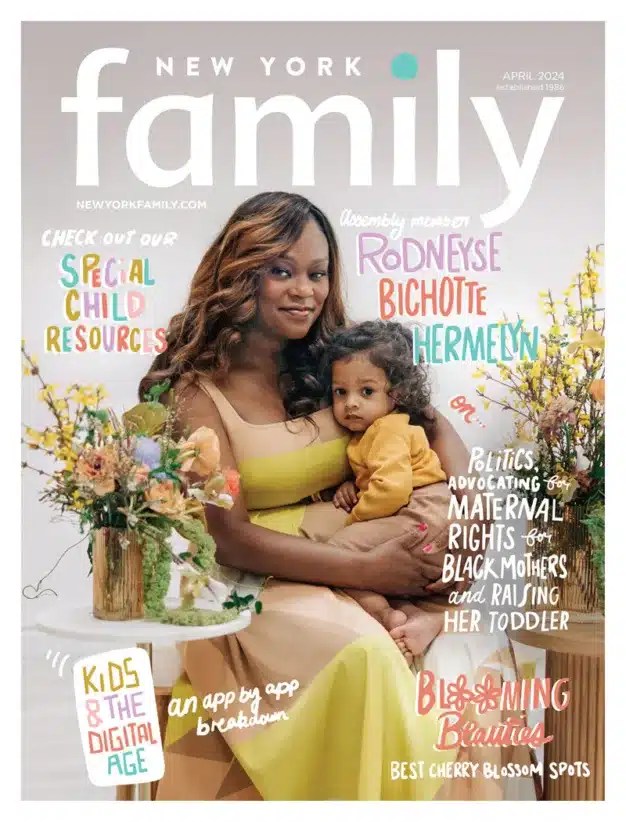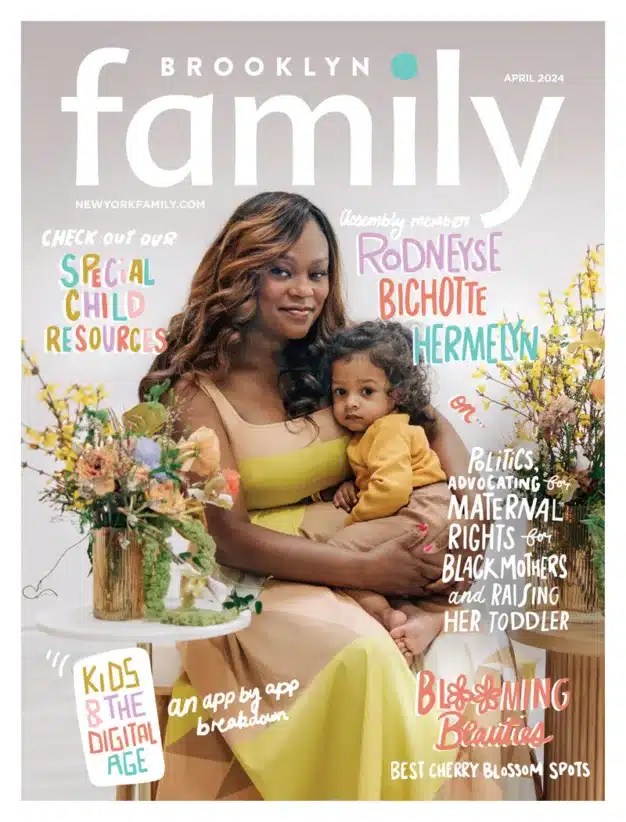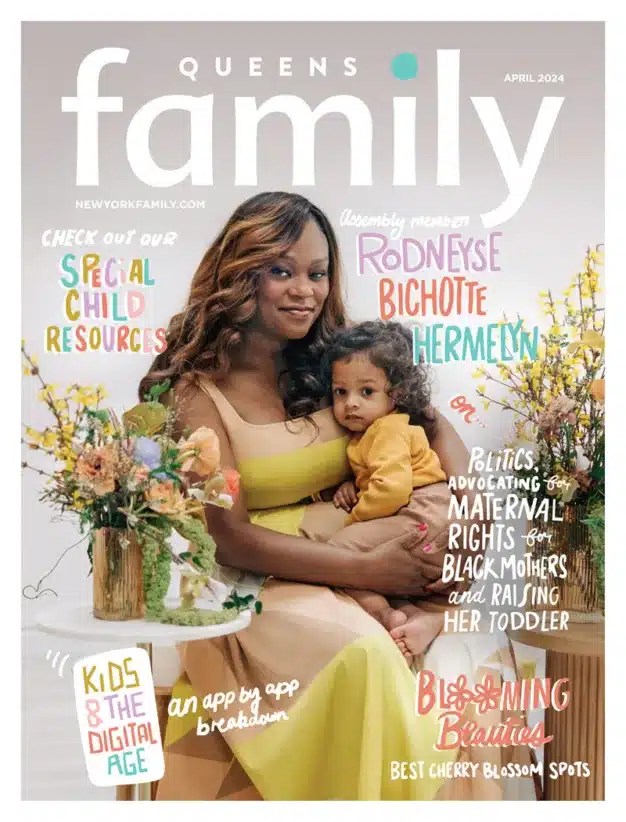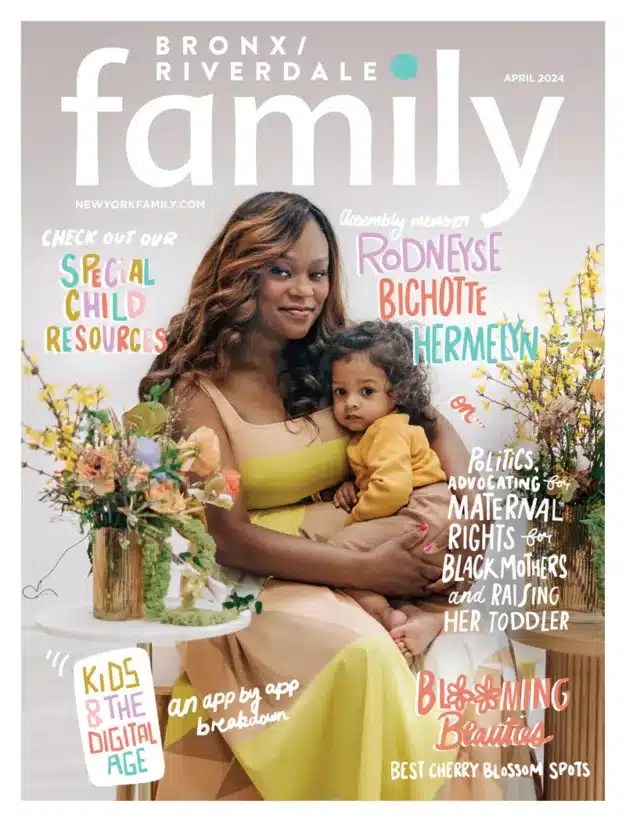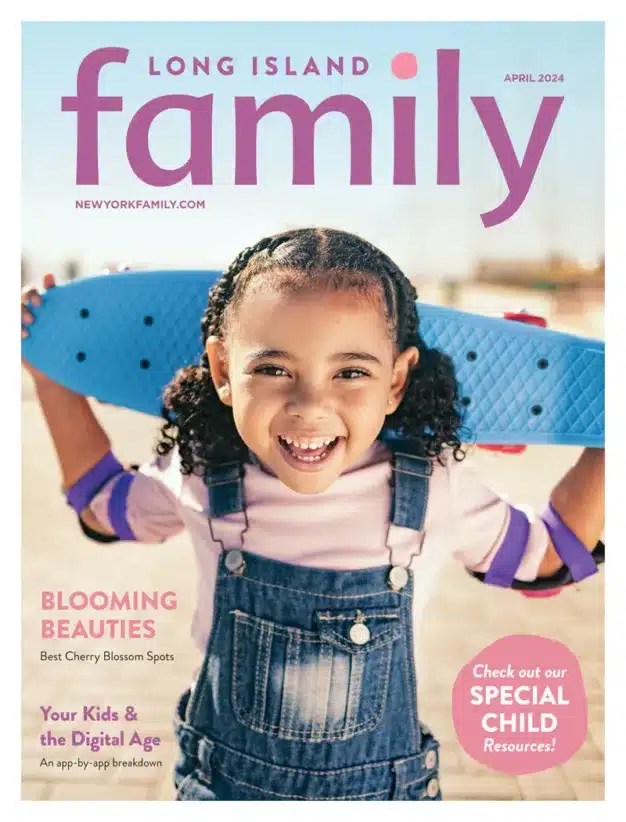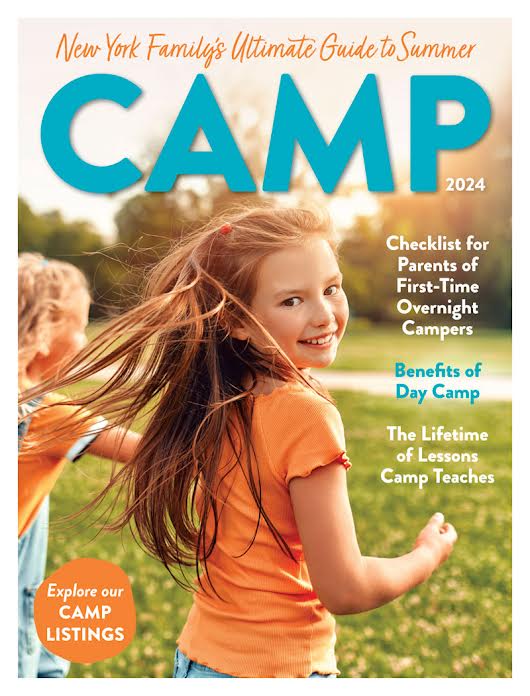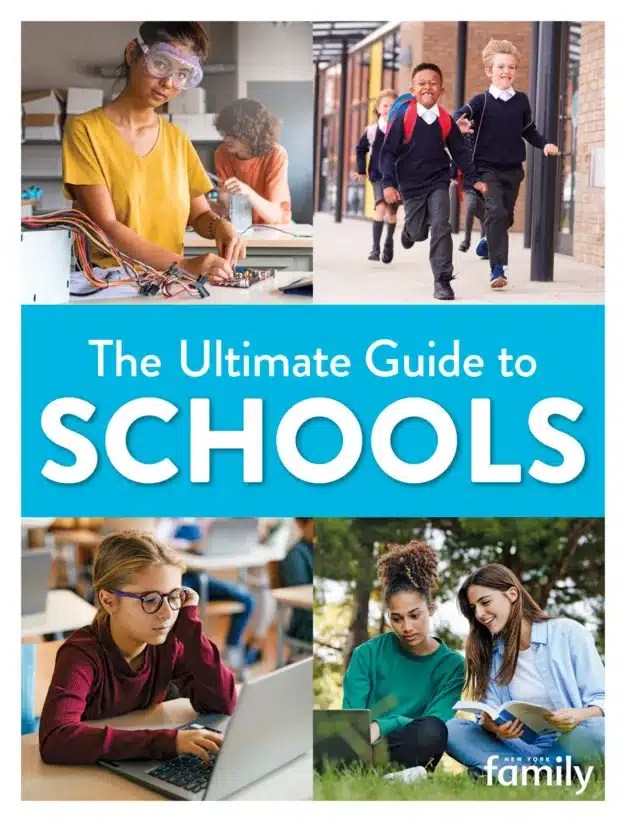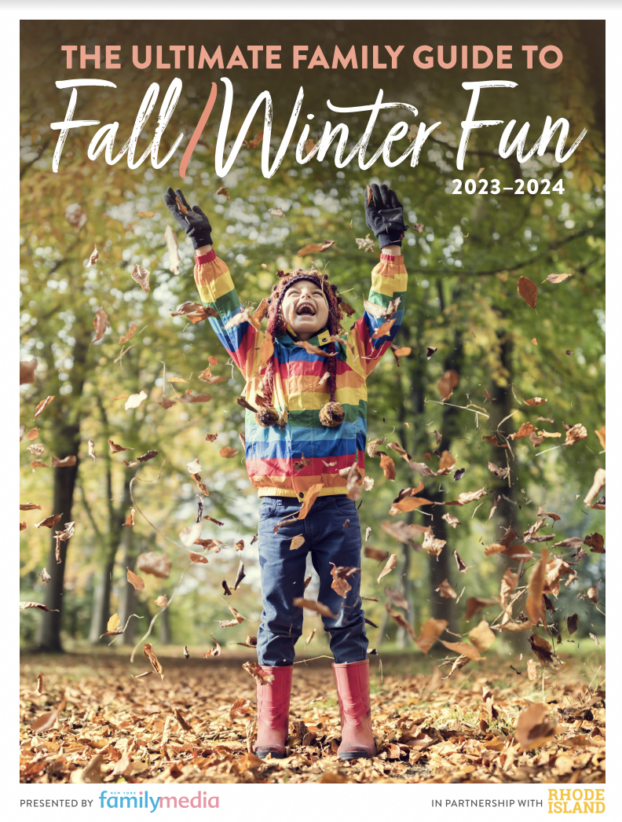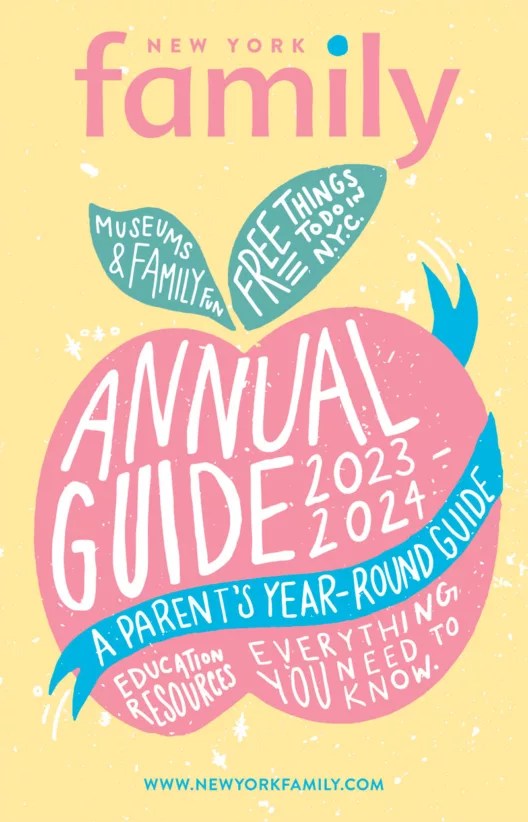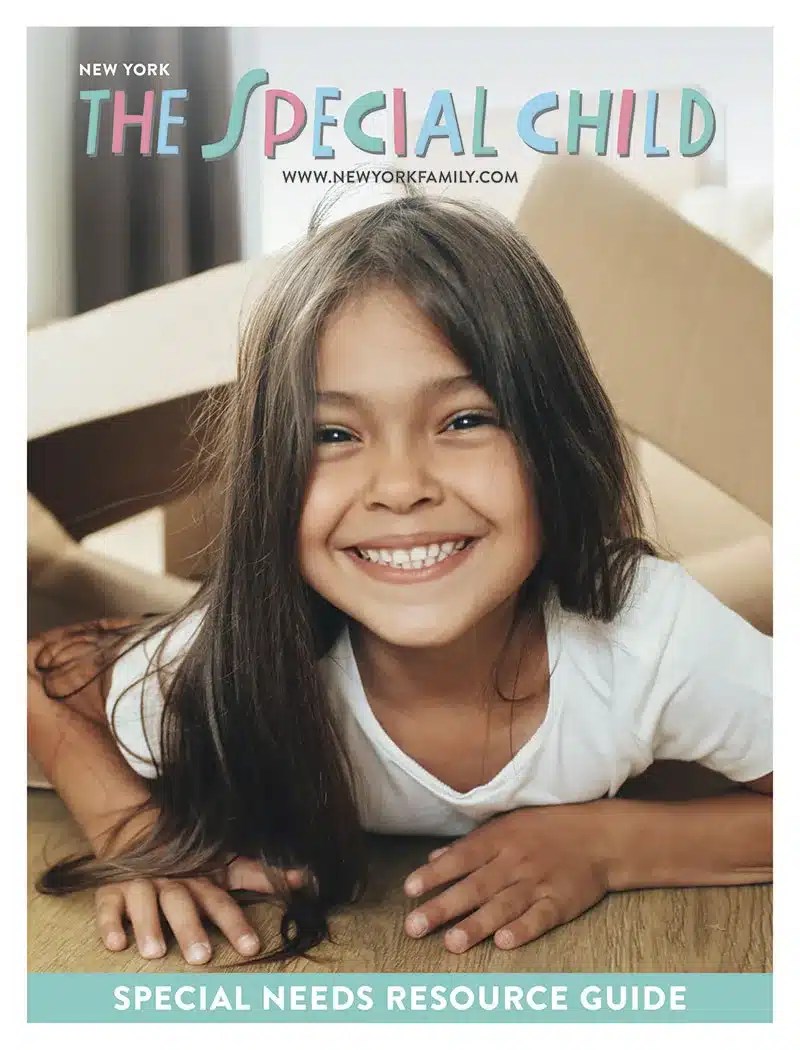Let’s face it: Our children need computer skills to succeed in life. Starting to use the computer at a young age can be very positive. However, as with all technology — from television, to DVD watching, to video games — a healthy dose of parental involvement and supervision is critical.
Is there an age at which it is too young to start your child on the road to acquiring computer skills?
The answer really depends on three other questions: • What can be gained by computer use? • What might your child miss out on if over-exposed to computer use? • And, when are you — the parent — ready to take on the responsibility of monitoring and supervising computer use?
What do children need to know?
Clearly, learning to use a computer is an important skill in its own right. It presents the opportunity for a child to work independently. It also can be a tool for reinforcing basic skills — to a point. If your child needs to practice spelling, math problems or other skills, there are excellent programs that make these drills fun. But if he has not yet mastered a concept, it won’t be the computer, but the teacher, who teaches the fundamental lesson.
Initially, you’ll want your child to develop a level of comfort with technology. An understanding of how the mouse and keys work is the first level of learning. As your child becomes comfortable writing on paper, word processing skills become an important next step.
As your toddler acquires the dexterity to manipulate the mouse and the keyboard, you can consider introducing age-appropriate software. Young children love repetition, a need that computers are happy to fulfill, and this offers them a sense of mastery. Sit with your toddler just as you would sit with her as she plays with blocks or puzzles. The computer is an appropriate and important learning and teaching tool, but it cannot replace human interaction.
By the time your child gets to high school, she should be a technologically literate teen, having mastered using the computer and Internet for research, and having gained an understanding of how to select keywords from a search engine for meaningful results. Your high school student should be able to assemble information, transcribe the information to note cards, and write a cohesive research paper. But the computer can’t and ought not to replace brainstorming, writing, drafting or even editing of a paper. In the end, it is only a tool for facilitating the process.
Watch out for computer addiction
Computer use can be habit forming. Our children don’t need daily doses of computer use — though my teenager would like me to believe otherwise. To assess if your child is over-exposed to the computer, ask yourself these questions:
• Does he have sufficient human contact in a day? • What might he be doing if he were not on the computer — reading? Building a snowman? Writing in a diary? Playing a game with a friend? • Am I or other adult caretakers interacting with him in a meaningful way?
Listening and focusing on another person rather than on the computer, imaginary play for a young child, socializing with others — all in generous helpings — should be part of a child’s daily regimen, regardless of age. Some students may come to rely on the computer to socialize — two of them may sit in front of computer together, using and overusing it as a social lubricant.
Establish guidelines
Put some ground rules in place when your child is young, and stick to them from year to year.
—Create per-day limits. Many parents think nothing of television limits; computers, too, should have time limits. If your 5-year-old is spending hours engrossed in a computer game, she’s missing out on activities that will develop fine and gross motor skills. Consider a program that limits how long the computer is on.
—Make a house rule that the computer can only be used when an adult is home. Try not to forget that your child is on the computer when you get involved in your own projects, such as putting dinner on the table or paying bills.
—Make sure the programs and activities your child is accessing are age-appropriate by spending time at the computer with your child. Sit at the computer with your son from time to time and review, for instance, what websites he has visited. This can be a great way to learn more about him and his interests, so avoid being punitive.
—Discuss appropriate boundaries for research, and appropriate tone and content for emails and other correspondence. Many children have a level of familiarity and comfort with instant messaging that may lead them to write things they would never dream of saying to someone’s face. This same false sense of familiarity and comfort can make children of any age vulnerable while surfing the Internet.
As with most things in life, moderation is key. The bottom line is that as parents, we need to be active participants in our children’s computer use. Know what he’s up to, why he’s on the computer, and make sure it happens while you’re at home to supervise.
So, are you ready?
NORA ANDERSON is the Head of School of the Westchester/Fairfield Hebrew Academy, a Jewish community day school in Greenwich, Connecticut, which uses a challenging curriculum and Judaic studies to educate students in kindergarten through middle school. She is also the parent of four children.