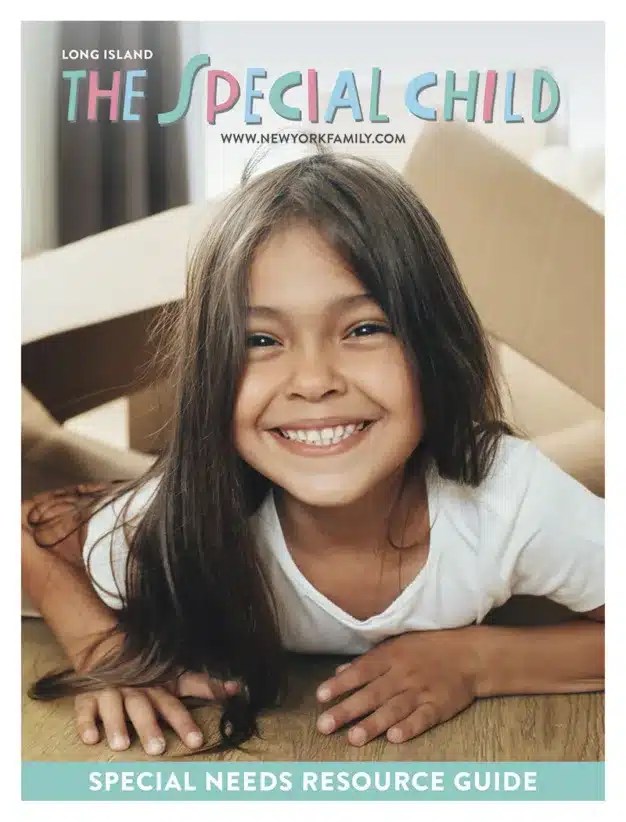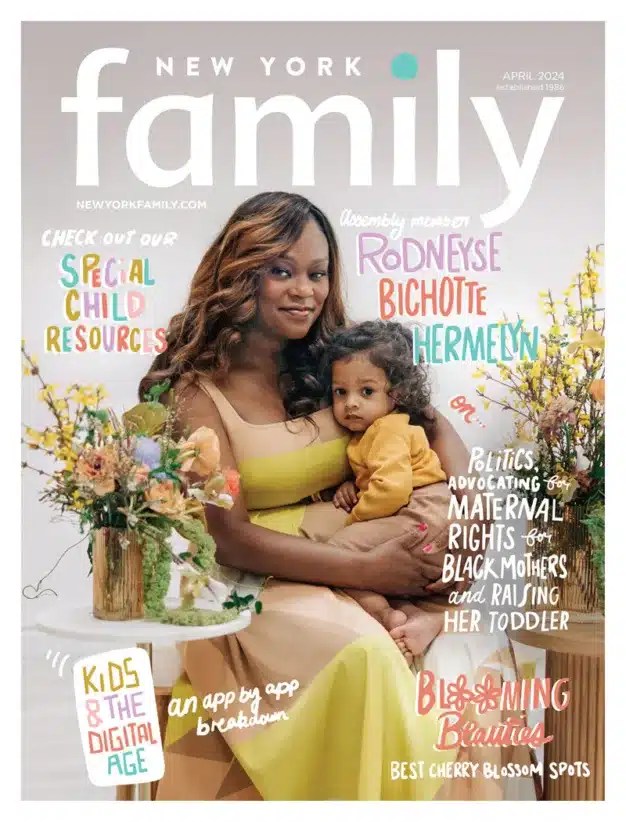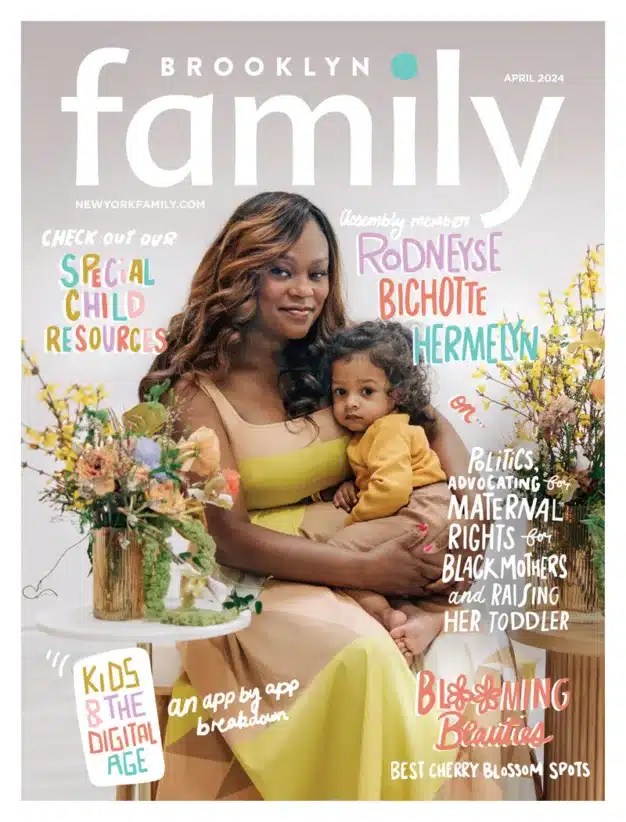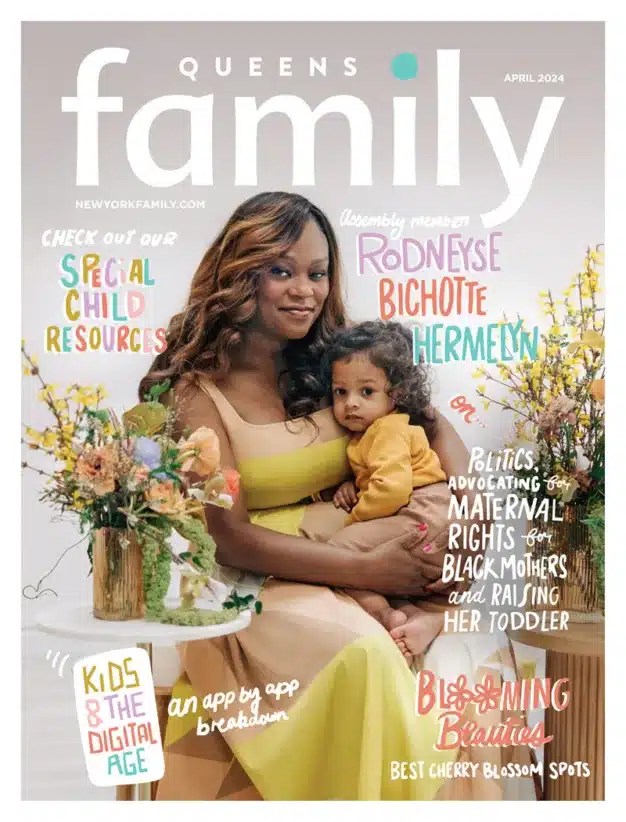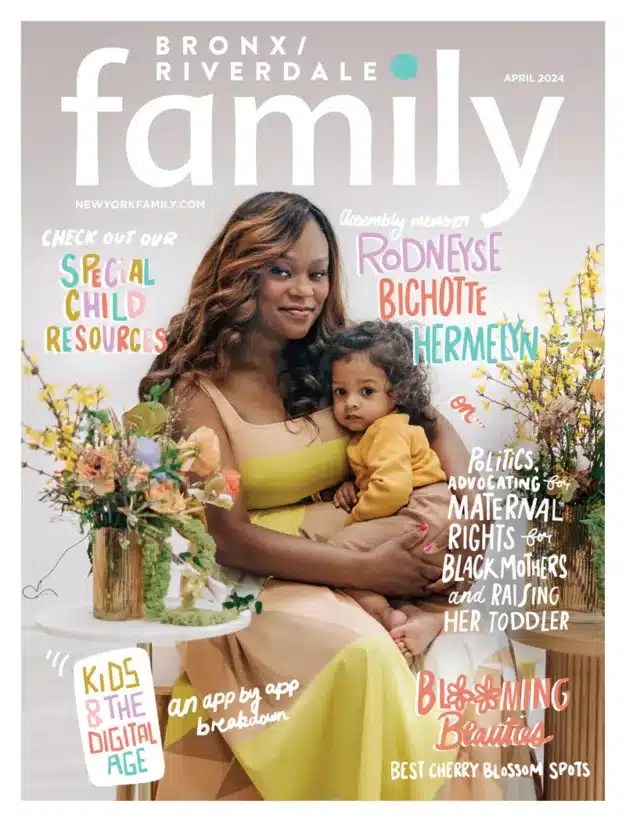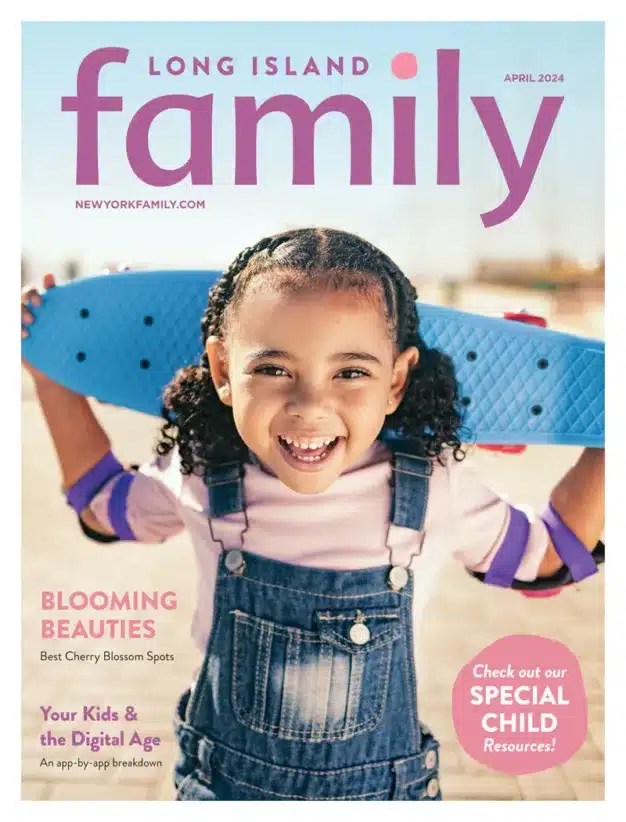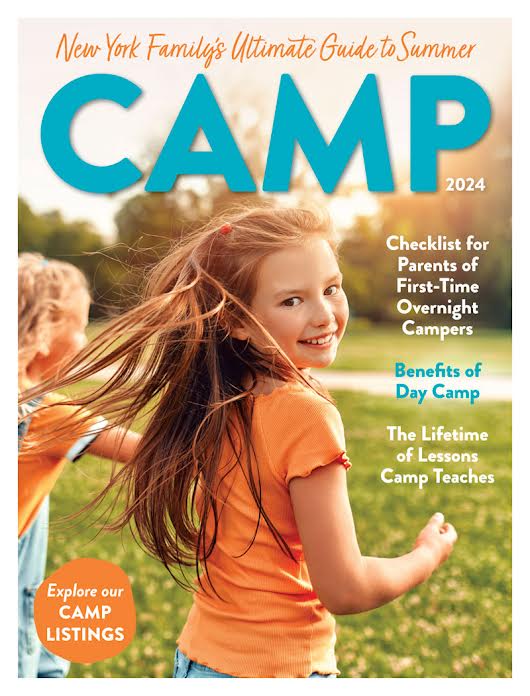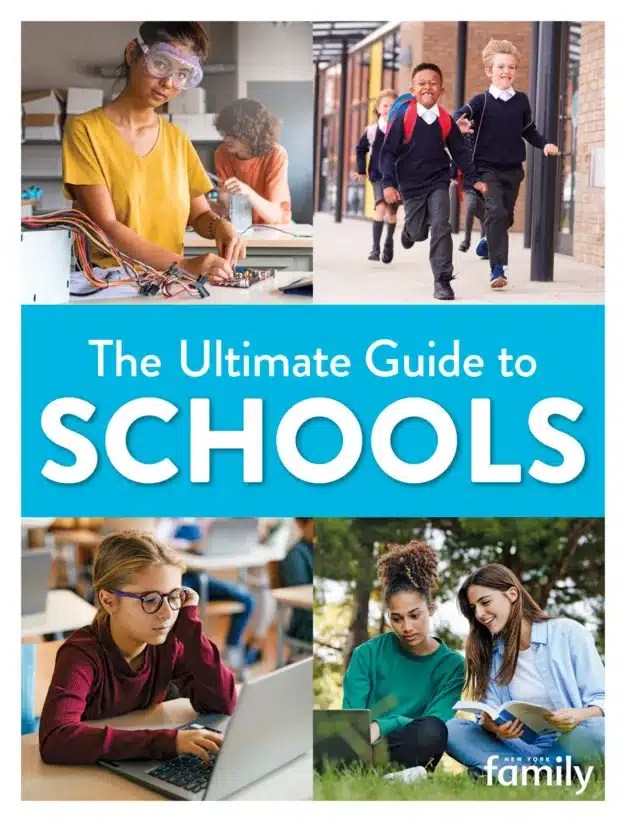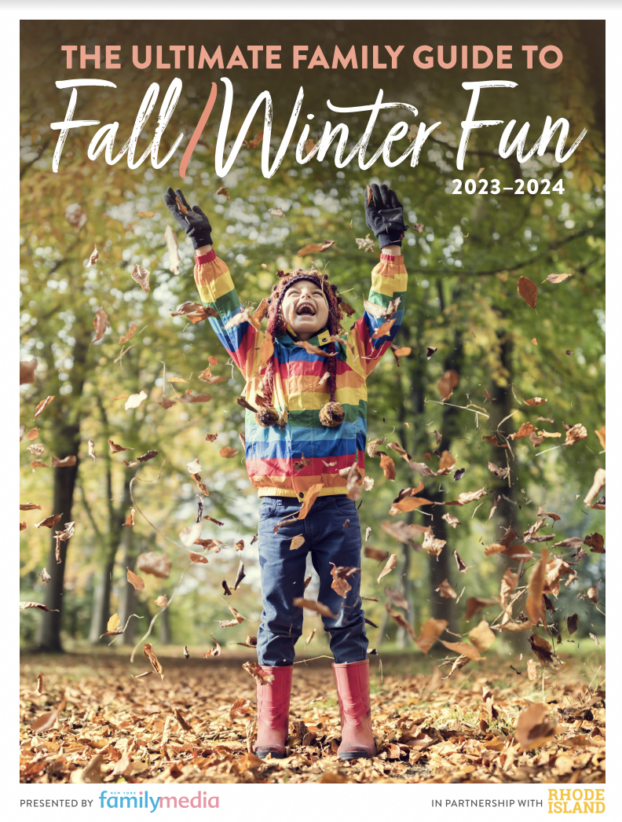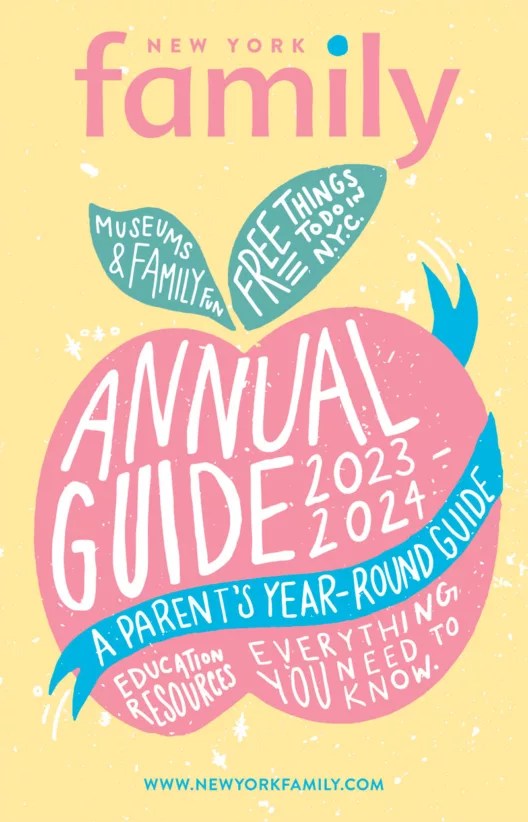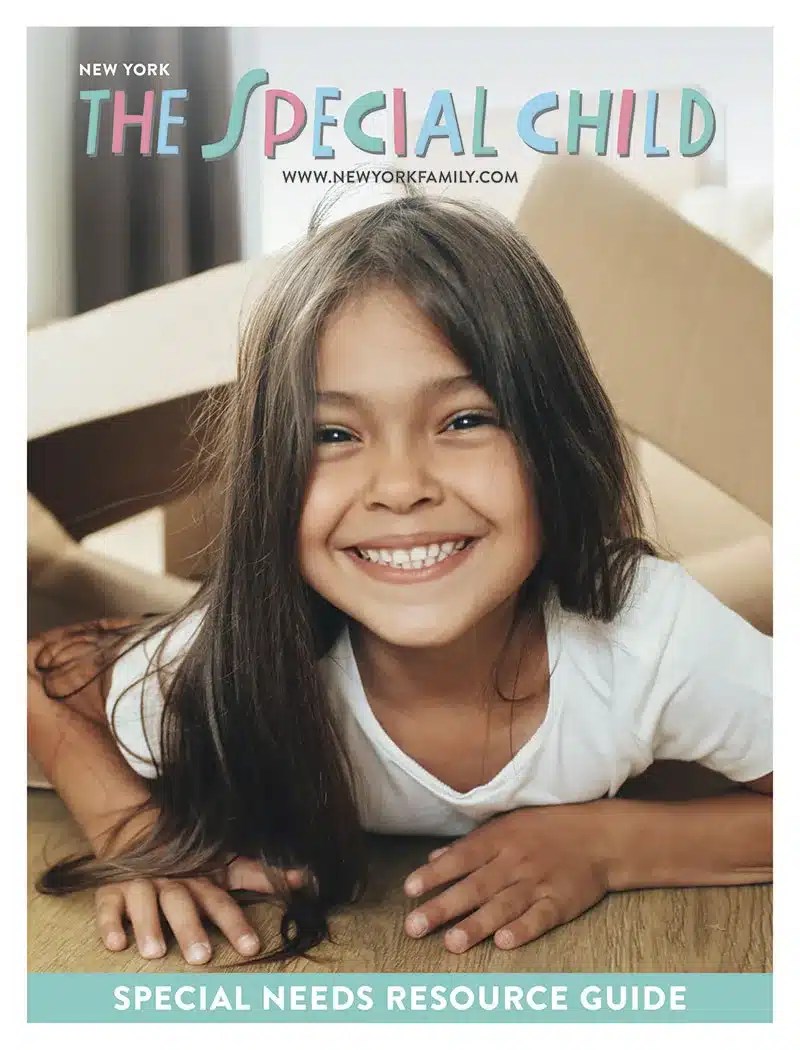The current national byword, as if anyone really needs to be reminded, is security. And with the Internet’s ever-expanding role as a common household tool, the need to protect users from hackers — and children from some of the nastier eccentricities of adulthood — continues to stimulate new government initiatives and resources. Created by the Federal Trade Commission (FTC) to promote the idea of Internet security, Dewie the Turtle may seem, at first, like an odd symbol for guarding against the pitfalls of a wickedly fast and prevalent technology — a typical tortoise-versus-hare mismatch. But as Aesop himself concluded: “Slow and steady wins the race.” The philosophy behind the Dewie initiative isn’t much different from the legendary tale spinner’s moral: be conscientious, do what you’re supposed to, be alert to what you’re doing, and you’ll be standing there at the end of it all garnished in the victor’s laurels. The Dewie website, located at www.ftc.gov/infosecurity, is really a website for the entire family. Adults shouldn’t be put off by Dewie’s broad grin and verdant complexion; the site actually contains more information for us than it does for kids. Most computer users don’t protect themselves or their children as well as they should, — a foible the FTC has taken into account, not only by covering all the bases when it comes to safety precautions, but by making them seem entirely ordinary, as if they were routine maintenance procedures. As FTC Commissioner Orson Swindle says, “The idea is to have Internet security practices become second nature, just like looking both ways before crossing the street.” For computer phobic adults, Dewie’s site provides comfort right off the bat: The language is in English. It patiently explains, for example, what “high speed access” is, why it’s vulnerable to hackers and viruses, and what precautions can be taken to protect against Cyberspace predators. On Dewie’s homepage, clicking on “For Kids” will bring up a Cyber Surfer Quiz (asking questions such as, “Are my passwords hard to guess?” and “Do I avoid mysterious email attachments?”); and a “Kidz Privacy” page, which gives tips on what information to withhold, while encouraging kids to discuss with their parents their comfort with the claims of various website “Privacy Policies”. (The Privacy Policy describes the manner in which a website uses the personal information supplied to them). Rather than put a scare into its young audience, the page lets kids know that they have something going for them that they often feel deprived of: a right to their privacy. For kids, what the site does best is nudge them into having a dialogue with their parents. Its writers manage to respect parents as the ultimate authority without making them seem like ogres, putting the onus instead on the Internet. (“If a website has information about you that you and your parents don’t want it to have, your parents can ask to see the information — and they can ask the website to delete or erase the information.”) The approach emphasizes that decisions made between the two factions should determine “if it’s information that you want to give.” Parents and kids are encouraged to click between each other’s pages to get a feel, more or less, for the issues and questions the other side might be facing up to, a give-and-take that doesn’t always occur during the course of the usual parent-child meeting. An additional click will send parents to “How to Protect Kids’ Privacy Online”, a page consisting of the FTC’s rules for website operators and for parental responsibilities. For example, websites directed toward children, or those that knowingly collect information from children under the age of 13, must post notice of their information collection practices —which includes the type of information collected; the use of that information (such as notifying contest winners); whether that information is forwarded to advertisers or other third parties; and a specific contact at the site. The page also stresses the rules requiring websites to acquire parental consent before collecting, using, or disclosing any personal information about a child, and the circumstances — and there aren’t any major ones — in which parental consent is not required, such as an email response to a one-time request placed by the child. Dewie’s site also does a lot of talking to parents about protecting their families’ business by making use of, and keeping updated, anti-virus software and by installing a firewall. (Firewalls are designed to block hackers from getting into programs and private files by making its user invisible while on the Internet). Advice is also given for creating strong passwords, and recognizing the tricks used by hackers to get unsuspecting users to open email attachments that contain viruses — vital knowledge for when you’re dealing with the many faces of the Internet.